Contents
- 1 Understanding the Basics of Website Hosting
- 1.1 What is Website Hosting?
- 1.2 Types of Website Hosting
- 1.3 Choosing the Right Web Hosting Provider
- 1.4 Step-by-Step Guide to Hosting Your Website
- 1.4.1 Step 1: Define Your Website’s Requirements
- 1.4.2 Step 2: Choose a Suitable Domain Name
- 1.4.3 Step 3: Pick the Right Hosting Plan
- 1.4.4 Step 4: Register Your Domain and Set Up Hosting
- 1.4.5 Step 5: Configure DNS Settings
- 1.4.6 Step 6: Install and Set Up Your Website
- 1.4.7 Step 7: Optimize Website Performance
- 1.4.8 Step 8: Implement Security Measures
- 1.4.9 Step 9: Regularly Back Up Your Website
- 1.4.10 Step 10: Monitor and Analyze Website Performance
- 1.4.11 READ: Maximizing Your Landing Page’s Potential for Search Engines
- 1.5 Conclusion
- 1.6 FAQ:
Understanding the Basics of Website Hosting
Embark on a journey through our comprehensive website hosting guide, where we delve into the intricate details of website hosting. Discover the ultimate knowledge to successfully host your website and achieve exceptional online performance. Whether you are a beginner eager to launch your first website or a seasoned webmaster aiming to optimize your hosting setup, rest assured, we’ve got you covered.
READ: Top Web Development Trends for 2023
What is Website Hosting?
Website hosting is the process of making your website accessible to users via the internet. It involves storing your website’s files, databases, and other essential components on a web server that is connected to the internet 24/7. When users type your domain name into their web browsers, the web server delivers the requested web pages to their screens, allowing them to access your website seamlessly.
Types of Website Hosting
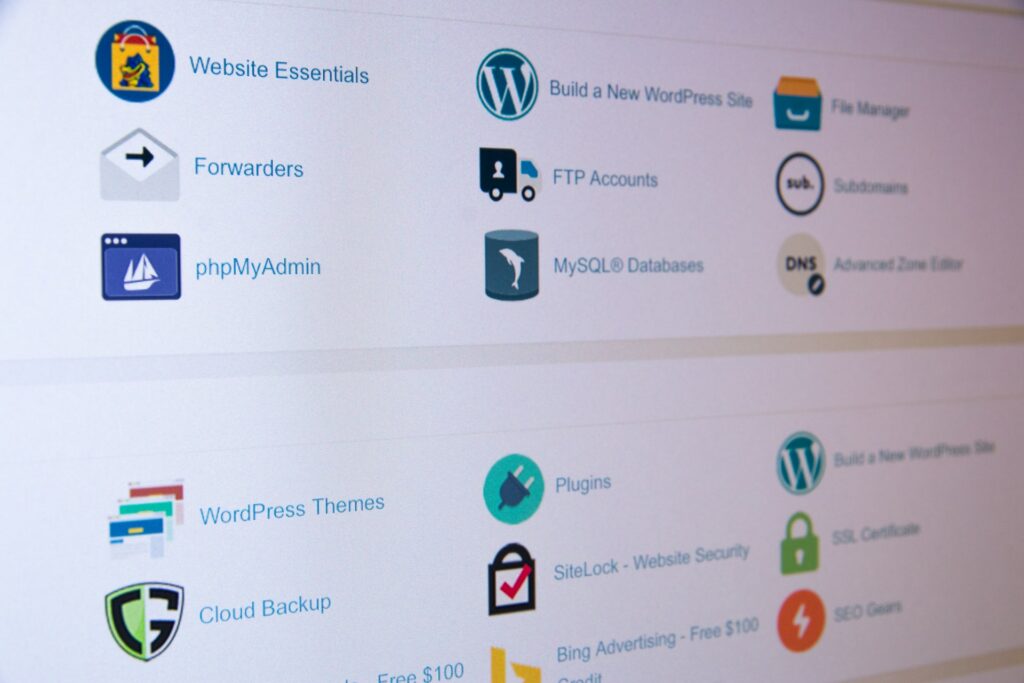
1. Shared Hosting: This type of hosting involves multiple websites sharing the same server resources. It’s a cost-effective option for beginners and small websites with moderate traffic. However, it may lead to performance issues if other sites on the same server experience high traffic.
2. Virtual Private Server (VPS) Hosting: VPS hosting provides a dedicated virtual server for your website, ensuring better performance and greater control compared to shared hosting. It’s an excellent choice for growing websites with increasing traffic demands.
3. Dedicated Server Hosting: With dedicated server hosting, you have an entire physical server at your disposal, offering maximum performance, customization, and security. This option is ideal for large websites with high traffic volumes.
4. Cloud Hosting: Cloud hosting utilizes multiple interconnected servers, providing exceptional scalability and reliability. It’s suitable for websites with unpredictable or fluctuating traffic patterns.
READ: Reduce Bounce Rate and Boost Website Performance: Effective Strategies for Success
Choosing the Right Web Hosting Provider

Selecting the right web hosting provider is crucial for the success of your website. Here are some factors to consider:
1. Performance: Look for a provider that offers fast and stable servers, as website speed plays a significant role in user experience and search engine rankings.
2. Uptime Guarantee: Ensure the hosting provider offers a robust uptime guarantee (99.9% or higher) to minimize downtime and keep your website accessible at all times.
3. Customer Support: Opt for a provider with reliable customer support that can assist you promptly with any technical issues.
4. Scalability: As your website grows, you’ll need the ability to scale your hosting resources accordingly. Choose a provider that offers easy scalability options.
5. Security Features: A secure hosting environment is vital to protect your website and its data from potential threats. Look for features like SSL certificates, firewalls, and regular backups.
Step-by-Step Guide to Hosting Your Website

Step 1: Define Your Website’s Requirements
Before diving into hosting, outline your website’s requirements, such as the type of website (e.g., blog, e-commerce, portfolio), estimated traffic, and anticipated growth.
Step 2: Choose a Suitable Domain Name
Select a memorable and relevant domain name that reflects your website’s purpose. Consider using keywords in the domain for better SEO.
Step 3: Pick the Right Hosting Plan
Based on your website’s needs, select the most appropriate hosting plan, considering factors like traffic, storage, and technical requirements.
Step 4: Register Your Domain and Set Up Hosting
Register your chosen domain name with a reputable domain registrar, and set up your hosting account with the selected provider.
Step 5: Configure DNS Settings
Configure the Domain Name System (DNS) settings to point your domain name to your hosting provider’s servers.
Step 6: Install and Set Up Your Website
Install your preferred Content Management System (CMS) or website builder, and customize it according to your brand’s identity and design preferences.
Step 7: Optimize Website Performance
Optimize your website for speed and performance by compressing images, enabling browser caching, and using a Content Delivery Network (CDN).
Step 8: Implement Security Measures
Enhance your website’s security by installing SSL certificates, enabling firewalls, and keeping your CMS and plugins up to date.
Step 9: Regularly Back Up Your Website
Set up regular backups of your website to safeguard your data and quickly restore your site in case of any unforeseen issues.
Step 10: Monitor and Analyze Website Performance
Use website analytics tools to monitor traffic, user behavior, and other vital metrics. Analyze the data to make informed decisions and optimize your website further.
READ: Maximizing Your Landing Page’s Potential for Search Engines
Conclusion
Congratulations! You’ve now mastered the art of website hosting and have a fully functional website up and running. By following this comprehensive guide and paying attention to essential details, you’ve ensured that your website stands a strong chance of outperforming your competitors and achieving top rankings on search engines. Hosting a website may seem daunting, but with the right knowledge and approach, you can confidently conquer the digital landscape and showcase your online presence to the world.
FAQ:
Q: What is website hosting?
A: Website hosting is the process of making your website accessible to users on the internet by storing its files on a web server.
Q: What are the different types of website hosting?
A: There are various types, including shared hosting, VPS hosting, dedicated server hosting, and cloud hosting, each catering to different needs.
Q: How do I choose the right web hosting provider?
A: Consider factors like performance, uptime guarantee, customer support, scalability, and security features before making a decision.
Q: What steps are involved in hosting a website?
A: The process includes defining website requirements, choosing a domain name, picking a hosting plan, registering the domain, configuring DNS settings, installing the website, optimizing performance, implementing security measures, backing up the website, and monitoring its performance.
Q: Why is website speed important for SEO?
A: Website speed impacts user experience and search engine rankings. Faster websites tend to rank higher in search results and provide better user satisfaction.
Q: How can I optimize my website’s performance?
A: You can optimize performance by compressing images, enabling browser caching, using a CDN, and employing efficient coding practices.
Q: What security measures should I implement for my website?
A: Enhance security by installing SSL certificates, enabling firewalls, and keeping software up to date to protect your website from potential threats.
Q: How often should I back up my website?
A: Set up regular backups, preferably daily or weekly, depending on the frequency of content updates, to ensure data safety and easy restoration if needed.
Q: What tools can I use to monitor website performance?
A: Website analytics tools like Google Analytics can help monitor traffic, user behavior, and other metrics to make informed decisions for website optimization.
I Design and Develop SEO optimized Websites that help Businesses and E-commerce stores to generate 5X more REVENUE ⭐ Designed 500+ Websites || WordPress Developer || Web Designer 🏆 Top Rated On UPWORK


